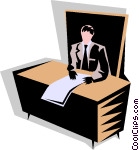 Hearth Tracking
Hearth Tracking
A SelectSmart.com Flowchart by FlowChart14611
To print this page, right mouse click, open "Print preview", "Print" or a similar option depending on your browser, then use the controls to size this page appropriately. Go to SelectSmart.com/flowchart/flowchart.php?id=1000676 for the original version of this flowchart. Find and create other free decision making tools at SelectSmart.com. Use our interactive selectors to find the best college, best career, right religion, most appropriate dog breed, best college major and more.
 | SelectSmart.com® Make Your Own Flowchart © SelectSmart.com. All Rights Reserved. |
